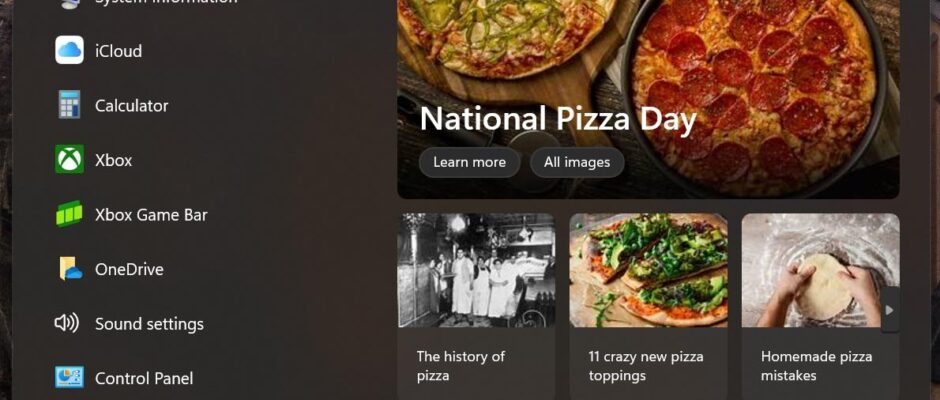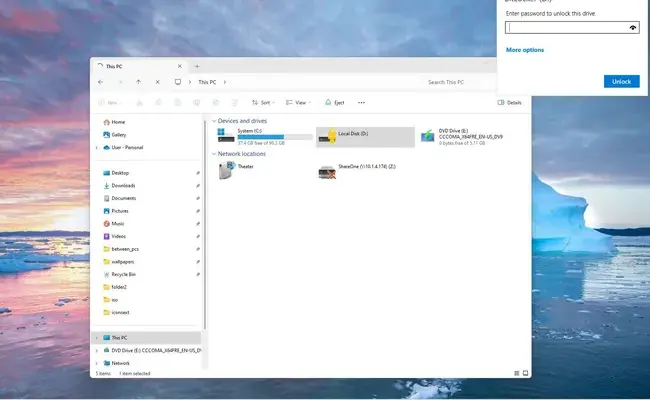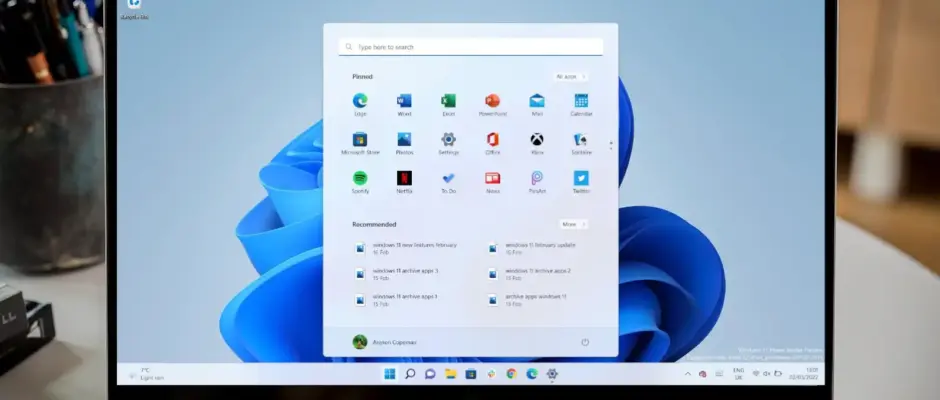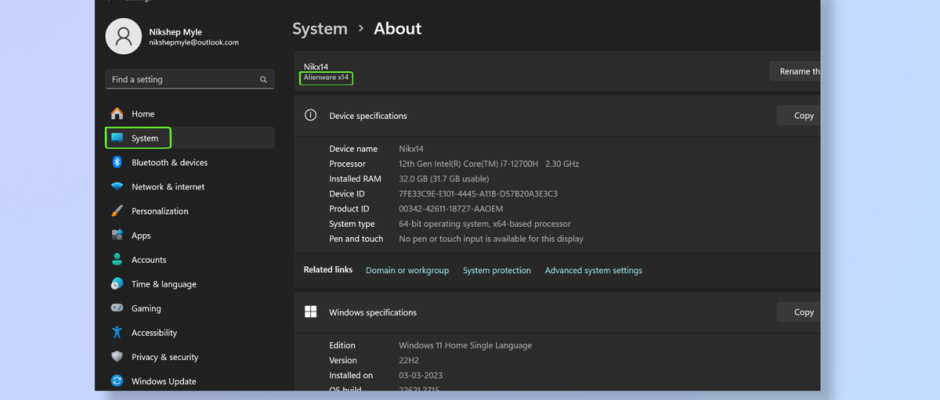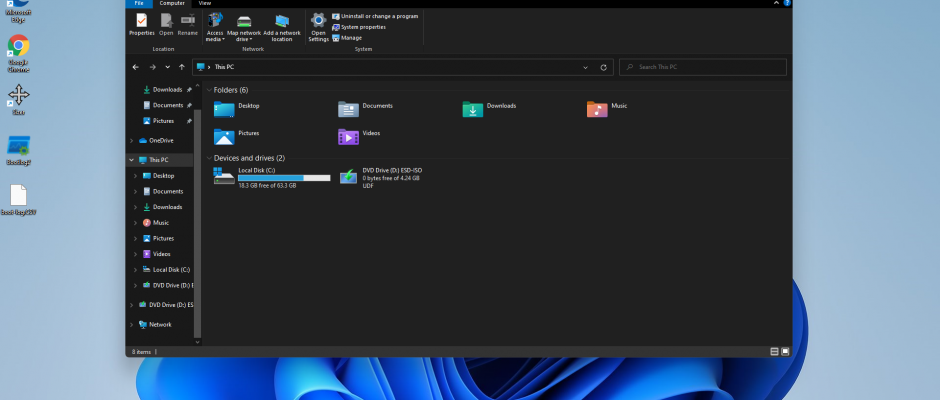Microsoft rolls out Start menu ads to all Windows 11 users, here is how to turn them off
Microsoft is bringing new Start menu ads to all users. KB5036980, the latest non-security update for Windows 11 versions 22H2 and 23H2, brings app “recommendations” directly to the Start menu. Now, recommended content on your Start menu includes files, recently installed apps, tips, and ads. Fortunately, you can turn that off. Microsoft describes the change as […]