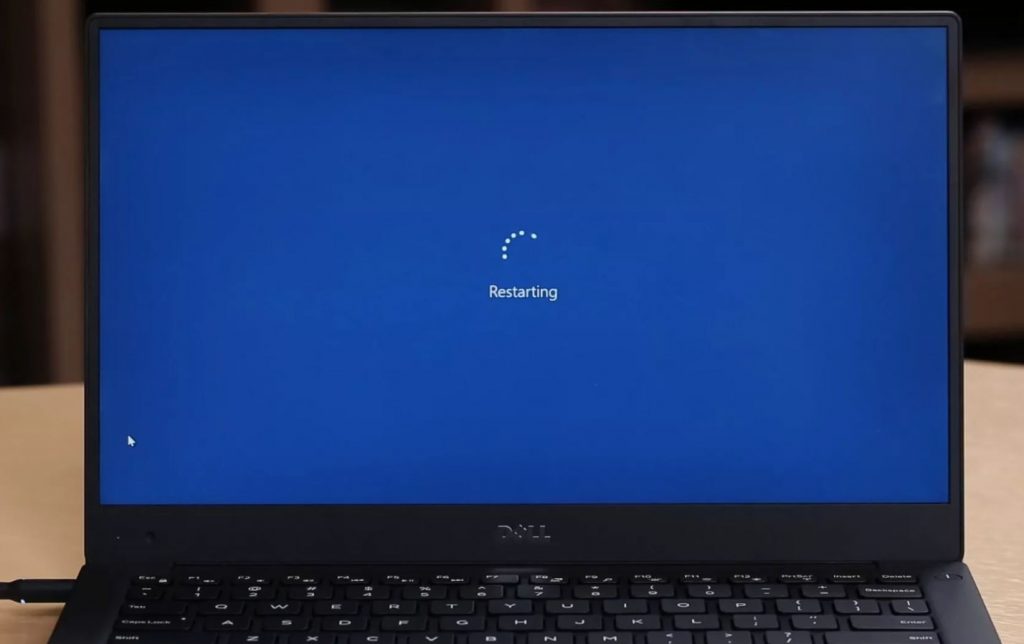
When the computer suddenly keeps shutting off, it means there is something wrong with it. There are a number of issues both hardware and software related that lead to the problem.
These are a couple possible reasons why this is happening…
- Overheating. An overheating CPU or motherboard can cause system failure. Make sure there is no dust blocking system ports or fans. You may want to buy a can of compressed air to blow out the ports. Yes, I recommend you buy air. Crazy, right?
- Unstable OS. Windows Insider builds are known for their bugginess, instability, and general unreliability. Just withdraw from the program.
- Under-wattage. If your power supply can’t provide the wattage your system needs, or is unreliable, your PC may be subjected to constant crashes. Buy a new PSU if this is the problem.
- Viruses and other malicious software. A virus can slow your system to a crawl, or even render it unusable. If you get the Blue Screen of Death a lot, then invest in a good anti-virus program, such as AVG, Norton, or McAfee.
- Something is taking up all the CPU usage. Open Task Manage (ctr + alt + esc.). Click “more details”. If something is taking up more than 50% of the CPU usage, end that proccess and uninstall that software (Control Panel > Programs and Features > Uninstall a program)

