Your Windows PC needs protection against malware, and free antivirus software may be enough. Here’s the best antivirus protection for Windows 10, and what’s worth paying extra for. Stay ahead of the newest threats to your PC.

Despite what you might think, being the most popular PC operating system in the world – Windows 10 – isn’t easy. Its users make an appealing target to all sorts of illegal, immoral, and/or simply nosey practices, including malware, spying, ransomware, financial frauds, identity theft, and more.
Many Windows 10 users are aware of this fact and are doing their best to protect themselves, primarily by getting an antivirus platform. And while Microsoft’s own Windows Defender that accompanies every Windows PC by default is a pretty robust solution by itself, it’s still pretty basic in comparison to some other players in the industry.
For those that are still on the lookout for the best product to keep their PC safe from the above-mentioned threats or simply wish to replace their current solution with a better one, here are our top 5 suggestions:
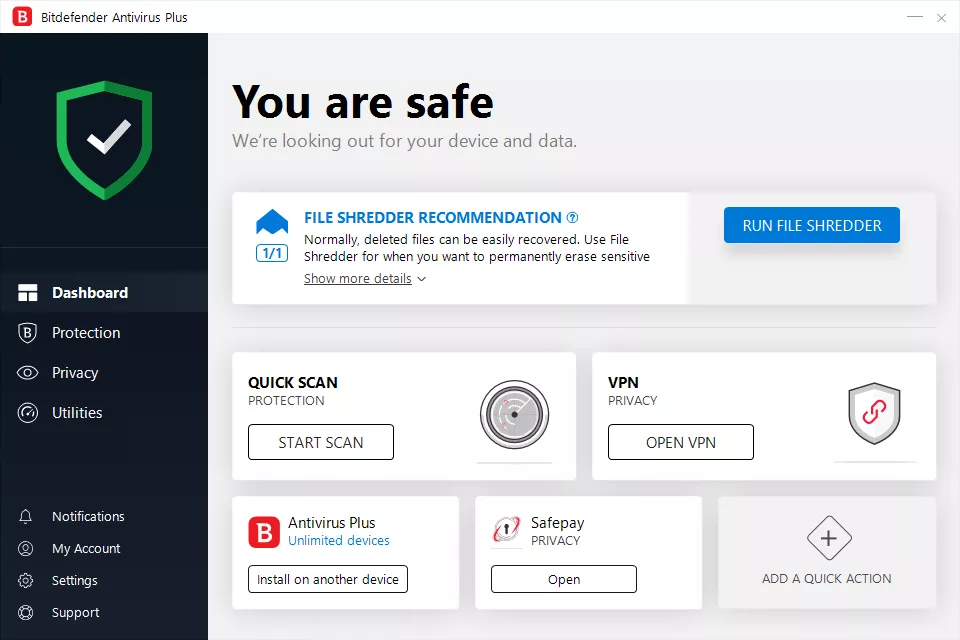
1. Bitdefender Internet Security
Guaranteed security and dozens of features
Maximum devices covered: 1 | Stand out features: Wi-Fi Security Advisor, Safepay, surfing protection
Click to Buy Bitdefender
Top-notch antivirus protection
Beginner-friendly
Swarming with features
A bit demanding on the resources
Windows 10 users will have nothing to fear should they choose Bitdefender Antivirus as their security assistant. Coming from a successful performer in independent tests which passes with flying colors each time, this product offers core antivirus protection, accompanied by outstanding anti-ransomware measures.
Besides, users opting for it will get a well-designed secure browser called Safepay, which facilitates security in sensitive operations like online banking. They will also be provided with a vulnerability scanner, Wi-Fi Security Advisor that scans each network the user is connecting to, as well as a password manager that enables easier creation of versatile and complex passwords that can’t be cracked easily.
Bitdefender’s Antivirus Plus is exceptionally user-friendly while retaining complex options and settings that more experienced users will be able to tinker with. For instance, you can set up different profiles, such as for minimum background activity to save battery power on your laptop.
That said, the effect on system resources can be a bit hefty, but you can mitigate this in the profile settings. If you need help with anything, free online support is available all year long and there’s a 30-day money-back guarantee if the service isn’t as what you expected.
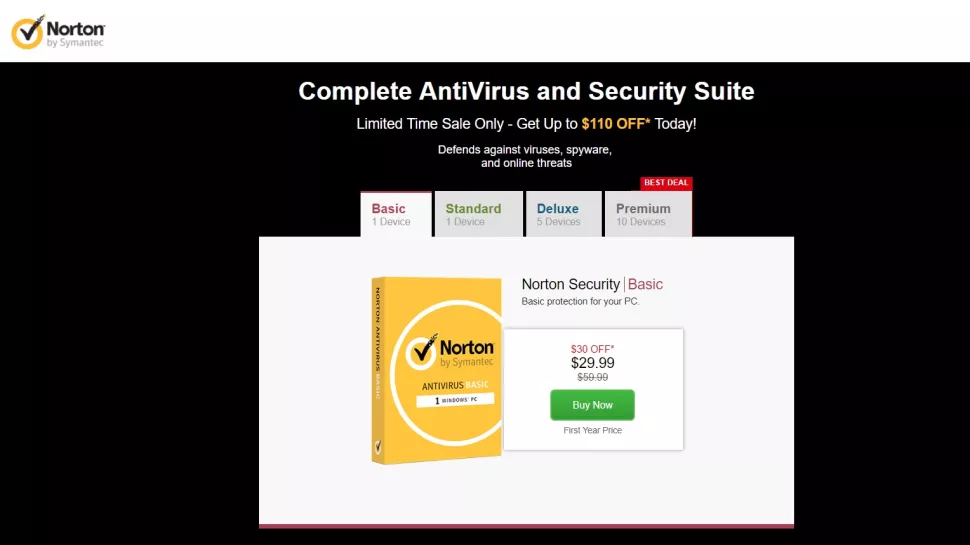
2. Norton Internet Security
Stops all viruses in their tracks or gives you your money back
Maximum devices covered: 2 | Standout features: Norton Insight, intelligent firewall, backup tool, PC optimisation
Doesn’t require a lot of resources
Advanced features go beyond basic antivirus service
Only one device protected
Norton AntiVirus Plus may protect only one Windows 10 device, but this doesn’t make it any worse than the competition. In fact, it even makes up for it with superior advantages like minuscule resource usage and antivirus protection that goes beyond the core service which is outstanding by itself.
Thanks to Norton Insight technology, this product can check the reputation of every given file on your system and assist in identifying the more obscure threats.
The advantages include a smart firewall that will keep you informed about all the potential risks to your device and block unauthorized traffic, while a password manager will generate and hold all your passwords in a safe place.
In addition to using minimal resources, the antivirus also comes equipped with handy PC maintenance and optimization tools, as well as a backup tool with up to 2GB of cloud storage. The latter can be set up to back up files locally.
The company is so confident in its antivirus and malware protection, that it offers to give you your money back if you ever encounter a virus its experts can’t remove.
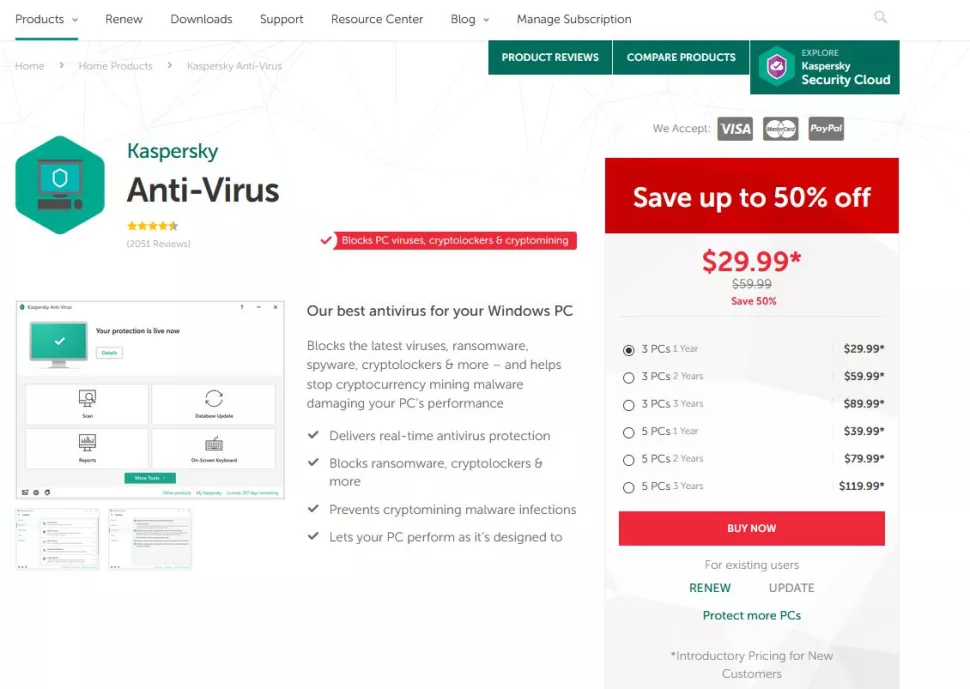
3. Kaspersky Anti-Virus for Windows
Award-winning provider that will keep you safe at all times
Maximum devices covered: 2 | Stand out features: System Watcher, self-protection defence
Kaspersky Anti-Virus is not only a top-rated guard against common malware attacking your Windows 10 device, but it also throws in strong ransomware protection. This feature is part of its System Watcher module which keeps a watchful eye over your machine for any undiscovered threats that may also include botnets, rootkits, rogues, adware, keyloggers, spear phishing, and hard-to-detect fileless attacks.
Although it doesn’t’ flaunt numerous extra features as superb as those provided by some competitors and some of its wizards are, in truth, a bit inferior, you’ll still find some tools like a privacy cleaner and vulnerability scanner that can come in handy. And after all, the platform has nailed multiple independent tests.
The antivirus is rather lightweight as well – it does all its real-time and proactive safeguarding work while keeping your machine running fast and smooth at the same time and it doesn’t take up a whole lot of your free space.
4. Windows Defender

Free version? Yes, built into Windows 10
Paid version: Windows Defender Advanced Threat Protection is available to corporate users for a fee
Honestly, if you practice safe computing — you keep your software up to date, you use strong passwords (with the help of a password manager), you steer clear of unexpected emails and you don’t click suspicious links — you probably can avoid zero-day attacks and ransomware attacks. And with the free Microsoft Defender Antivirus software running on Windows 10, you have a malware protection safety net if you do let your guard down. (Note that Microsoft changed the name of Windows Defender to Microsoft Defender and has expanded the service to other platforms.) This antivirus program is built into Windows and it’s turned on by default, so just let it do its thing, and this antivirus solution will cover the basics of internet security. Microsoft pushes new updates frequently. Defender also lets you tune the level of protection you want, giving you control over blocking potentially unwanted apps and protecting folders and files from a ransomware attack.
Note that Windows 10 will automatically disable its own Windows Defender antivirus when you install third-party antivirus. If you uninstall the third-party protection, Windows 10 will turn back on its own antivirus.

