
Google announced today that it is rolling out new capabilities that will allow you to control your passwords. The new updates will be released as part of Chrome 88.
One of the new capabilities will let you identify and replace weak passwords with stronger ones. To get started, after you have received the Chrome 88 update, you can simply check your password strength by clicking on the key icon below your profile image. Alternatively, you can type chrome://settings/passwords in the address bar to jump straight to the same area in Chrome’s settings.
Chrome 88 will also make it easier to update multiple usernames and passwords in a single place. It’s worth noting that the browser already lets anyone update their passwords when they sign in to websites. You can manage and update your saved passwords in the Chrome settings on desktop and iOS. This capability is also coming to Android devices in the future.
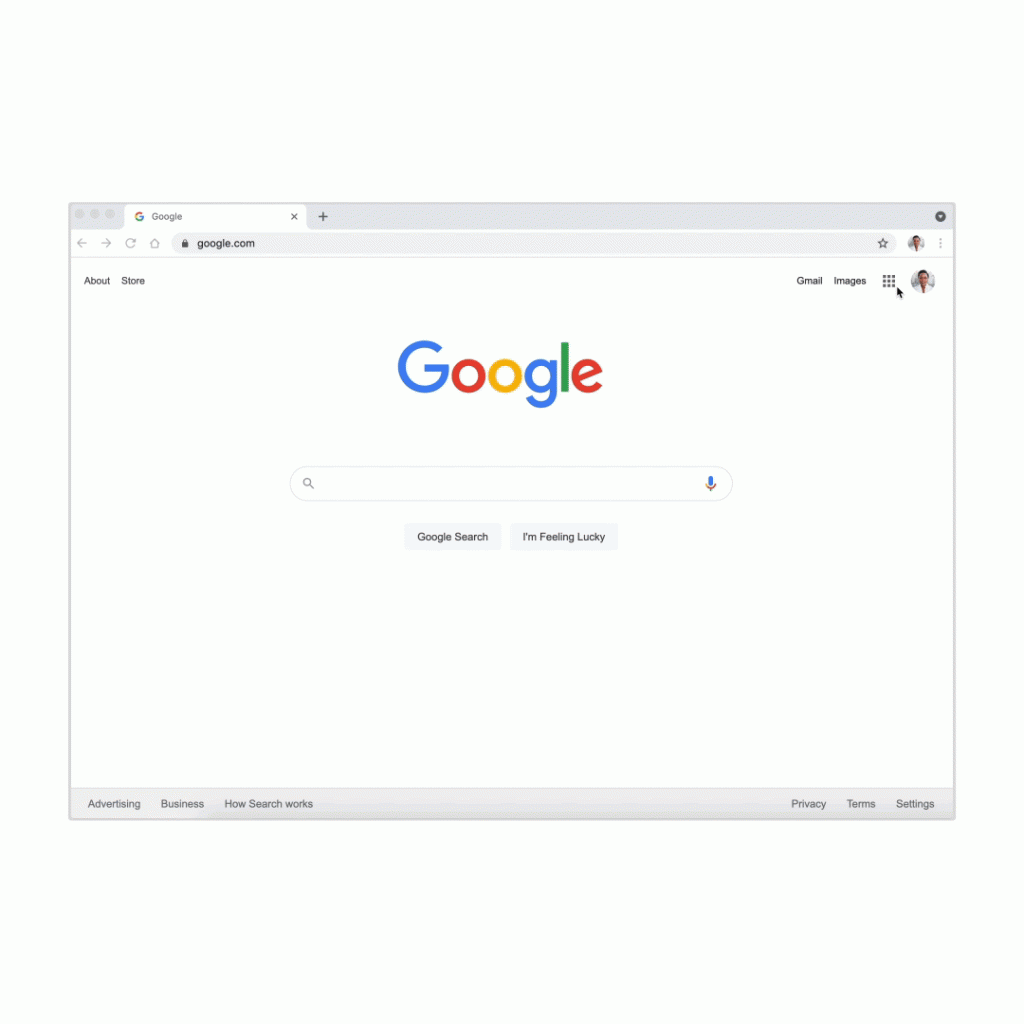
The new password protections come on the heels of a few features added to Chrome late last year that, among other capabilities, would let you log in to websites using the credentials saved in your Google account even without syncing those pieces of information through Chrome.
These updates will be available to Chrome users in the next few weeks. Google also vows to introduce more password features this year.

