Buy Bitcoin, Ethereum and Litecoin
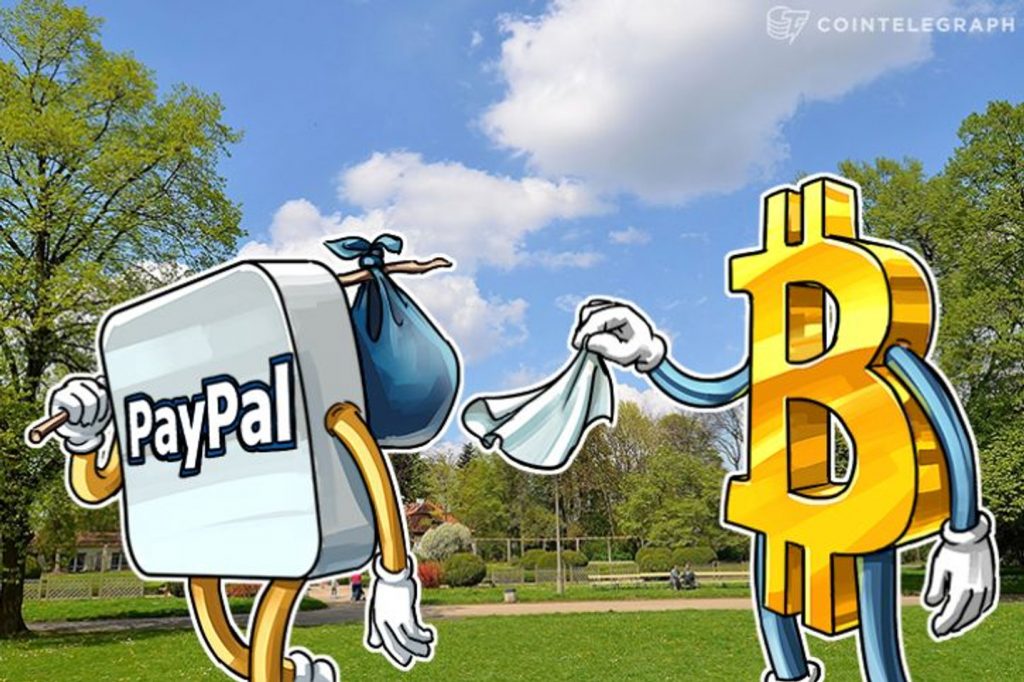
PayPal has steadily improved the cryptocurrency support on its platform, and it’s finally unleashed a new option for people shopping online. Now users in the US will not only be able to buy various cryptocurrencies like Bitcoin, Ethereum and Litecoin, but you’ll be able to spend them online too.
Before you can spend cryptocurrency from your PayPal wallet, you’ll need to add some to it first. For now this option is only available for US PayPal users, and you’re limited to just Bitcoin, Ethereum, Litecoin and Bitcoin Cash currencies
To buy one of them, log in to PayPal and choose ‘Crypto’ on the dashboard. On the next screen, browse through the different currencies and click the buy button for the one you want to purchase. After verifying your identity, follow the onscreen instructions and you’ll have the currency added to your account.
To buy one of them, log in to PayPal and choose ‘Crypto’ on the dashboard. On the next screen, browse through the different currencies and click the buy button for the one you want to purchase. After verifying your identity, follow the onscreen instructions and you’ll have the currency added to your account.
Unfortunately, for now, you can only use PayPal to hold cryptocurrency you buy on the platform. There’s no way to add funds from another cryptocurrency wallet nor transfer your crypto off PayPal. Hopefully this feature will be added as part of the platform’s ongoing crypto support in the future.
How to spend cryptocurrency using PayPal
Once you have some cryptocurrency in your PayPal wallet, spending it should be just as easy as it is using any other payment method when you checkout online.
Again this feature is only available to US users, though you’ll still be able to shop on any site that accepts PayPal. Your cryptocurrency will be automatically converted to whatever currency the site uses at a conversion rate that PayPal decides.
When you do buy online, the payment process won’t change either. Much like you would normally you have to select PayPal as your payment option. When you’re taken to PayPal to decide how you’d like to pay, alongside your bank and card details you’ll see the option to pay with a cryptocurrency.
You’ll only be able to use one cryptocurrency at a time, so make sure you have sufficient funds when making a purchase, but otherwise, there are no restrictions. Once selected, carry on with your transaction as normal and you should see your cryptocurrency debited for the correct amount once you’ve finished.

