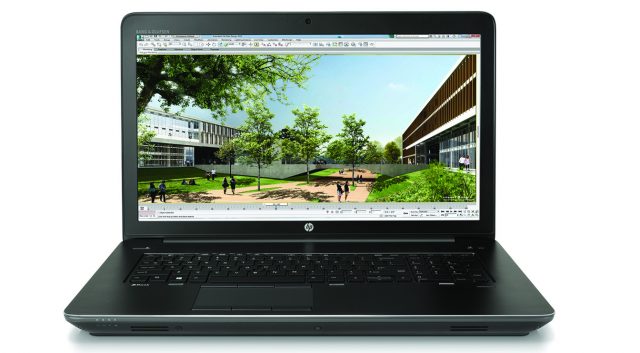
Over the years, laptops have become increasingly smaller, slimmer, lighter, and more mobile. These days you’ll find manufacturers boasting about how “impossibly thin” their devices are and how you can fit them into even smaller backpacks. Most consumer-based laptops are clocking with a 13″ to 15″ display, which seems to sell well. But the HP ZBook 17 G6 mobile workstation is more than a consumer-based laptop and it’s far larger.
If you’re looking for a lightweight and slim mobile laptop, then this isn’t going to be the choice for you. The HP ZBook 17 G6 is far more machine than any normal user will ever need. This beast is built for creatives and users who demand desktop workstation power in a more compact mobile solution.
Specifications
The HP ZBook 17 G6 mobile workstations we have in stock have the following features and specifications:
- Operating System: Windows 10 Pro for Workstations
- CPU: Intel® Xeon® E-2286M vPro (2.4 GHz, up to 5.0 GHz with Turbo Boost, 16 MB cache, 8 core)
- GPU: Integrated Intel UHD Graphics, dedicated NVIDIA QUADRO RTX5000 (16GB DDR56)
- RAM: 32 or 16GB (4x16GB) DDR4 2667MHz
- Storage: 1TB PCIe Gen 3 x4 NVMe SSD TLC
- Display: HP Dream Color display 17.3″ diagonal UHD (3840×2160) antiglare WLED-backlit 400 nits, 100% AdobeRGB
- Networking: Intel Wifi6 AX200 802.11AC 2×2 +BT 4.2 Combo Adapter (vPro)
- NFC: WNC XRAV-1 Near Field Communication (NFC)
- Security: Fingerprint reader and Windows Hello
- I/O
- Optical Drive
- Headphone/Mic Combo Port
- HDMI 1.4
- Mini DisplayPort
- 2x Thunderbolt 3 (USB-C) ports
- Barrel-style port for power
- Security cable slot
- RJ45 port
- USB 3.0 charging port
- 2x USB 3.0 ports
- SD Card reader
- Smart Card reader
- Audio: Bang & Olufsen, stereo speakers
- Webcam: FHD 1920 x 1080
- Optical Drive: Blu-Ray writer and DVD-Writer, 2TB 5400rpm in ODD slot
- Keyboard: Backlit with function key row, number pad, and Dual Point Stick
- Battery: HP Long Life Battery 6-Cell 95.6 WHr (Up to 17-hours of battery life)
- AC Adapter: HP 200 Watt Smart with Fast Charge
- Dimensions: 16.4 x 11.3 x 1.3 inches (W x D x H)
- Weight: Starting at 7 lbs.
What’s In The Box
- HP ZBook 17 G6 mobile workstation
- Power supply and cable
- Documentation and manuals
Design
The aesthetics of the 2019 HP ZBook 17 G6 mobile workstation do not stray far from past ZBook designs. That familiar square design with the back corners cut off is back. The build quality is solid with plenty of aluminum and high-quality plastics used throughout.
The lid of the laptop has the new HP logo emblazoned on it, in a subtle way. Speaking of that lid, you are able to lift it up with one finger giving the 2019 HP ZBook 17 G6 a nice balance.
The bottom of the laptop is rather boring with a very large vent for cooling. You can actually see the fans through the vent, and this thing needs that big vent and fans. There’s also a tool-less access lock so you can get in and upgrade if you need to. Two long rubber strips serve as the feet, keeping this thing secured to whatever surface you have it placed on. The back edge of the laptop has HP’s mobile workstation branding in a clean, subtle font. There is plenty of I/O on this machine, as there should be, given the size. Over on the left side of the 2019 HP ZBook 17 G6 mobile workstation, you’ll find the following:
- Security slot
- RJ45 port
- USB 3.0 port with charging
- 2x USB 3.0 ports
- SD Card reader
- Smart Card reader
On the right side of the 2019 HP ZBook 17 G6 mobile workstation, you’ll find the following:
- Optical Drive
- Headphone/Mic combo port
- HDMI port
- Mini DisplayPort
- 2x Thunderbolt 3/USB-C ports
- Barrel connector for power
- LED power indicator
Opening up the 2019 HP ZBook 17 G6 mobile workstation, you’ll find that massive HP Dream Color 17.3″ diagonal UHD (3840×2160) display. The ZBook does come in a 15″ variant as well, so keep that in mind. More on the display later.
The deck of the 2019 HP ZBook 17 G6 mobile workstation is massive. The Bang & Olufsen stereo speakers are housed under a very nicely designed speaker grill. The fingerprint sensor is located at the bottom right of the keyboard. Speaking of the keyboard, this is a full-size, chiclet-style keyboard that is reasonably comfortable to type on. It has a full row of function keys and also sports a number pad. Here are some of the features you’ll find on the keyboard:
- HP Sure View shortcut key
- Brightness adjustment key
- Mic and sound control keys
- Collaboration control keys
- Dual Point Stick (for those who like to mouse with hands on the keyboard)
- Full-size number pad
The trackpad on the 2019 HP ZBook 17 G6 mobile workstation is of average size and I wish it was a bit bigger. It is also centered with the spacebar, which makes it offset from the whole machine. This is fairly normal for many laptops with full-size number pads, but it’s not a design I personally enjoy. It’s not a ding against the ZBook, because the trackpad is fantastic. It’s made of glass and has smooth and lag-free functionality. I’m just not a fan of the trackpad in this position. Here are some of the features you’ll find on the trackpad:
- Gesture control, tap, two-finger tap, three-finger tap, pinch to zoom
- 3 Select Buttons w/Dual Point Stick
- 3 Select Buttons w/TouchPad
- NFC (optional)
- Color Collaboration Sensor (With Dream Color Display)
We’ll touch more on the display in the next section, but I did want to mention the bezels on this machine. They are massive. Way more bezel than I think is necessary in 2019/2020. The top bezel houses the following hardware:
- WLAN/WWAN antenna
- Webcam
- Privacy Shutter
- InfraRed camera
- HP World Facing microphone
Finally, this 17″ variant is a beast in terms of weight and dimensions. Coming in at over 7-pounds and measuring in at 16.4 x 11.3 x 1.3 inches (W x D x H), it’s no lightweight. So, if you’re looking for something thin and light, this is not it. That doesn’t mean it’s not mobile, you can totally throw this in a backpack and get on the road with it. The power brick is also pretty bulky but HP worked on that and was able to substantially slim it down from last year’s version.
Overall, this is a tank of a machine when you compare it to some of the ultra-portable machines on the market. But you’re getting a full workstation experience here, something that the smaller laptops won’t give you. There’s plenty of I/O and battery life, as well as a large display and great keyboard and trackpad.
Display
Our 2019 HP ZBook 17 G6 didn’t skimp on the display as it came packing the top of the line HP Dream Color 17.3″ diagonal UHD (3840×2160) display. That’s a full 4K panel with a peak 400 nit brightness. The panel is not touch-capable, but I honestly rarely, if ever, use touch on any of my Windows laptops.
Make no mistake though, this HP Dream Color panel is a brilliant piece of tech for certain workflow needs. It’s probably a bit overkill for my simple photography, videography, and design needs as I am not a professional. But I can totally see why an actual professional would benefit from this particular panel.
The panel itself has a very nice peak brightness of 400 nits. I like bright panels. The panel also boasts 100% Adobe RGB which is essential for those pros really looking for the best color accuracy. I personally do not calibrate any of the panels I test here, but you can certainly do that since the 2019 HP ZBook 17 G6 mobile workstation has its own color calibration software built-in.
Out of the box, this panel is very vibrant. The colors are very accurate and, while working in Affinity Photo, ON1 Photo Raw was a pleasure. I’m sure I didn’t take full advantage of the performance of this display but this is built for users with a higher skill level than I have. Whites are clean and bright, contrast and blacks are nice and deep and nothing looked washed out. Consuming media like Netflix, YouTube, Disney+ and more was great as well. The non-glare display has really great viewing angles allowing others to gather around and share the space.
Overall, the 4K HP Dream display is a knockout. It has some great peak brightness, accurate colors, great whites, deep blacks, and some great viewing angles. This is more display than the average user needs, but the user for this machine isn’t very average.
Software/Ecosystem
The 2019 HP ZBook 17 G6 mobile workstation we have for review is running Windows 10 Pro for Workstations, and you can expect Windows 10 on any configuration you choose. We already know the ins and outs of Windows 10, so no need to rehash any of the Windows software here. It works well and has all of the latest Windows updates.
However, HP does include some software here as well. Here is what you’ll see in terms of added software, based on what was on our system:
- HP JumpStarts: An all-in-one place to learn how to use your new HP laptop and more.
- HP PC Hardware Diagnostics: Run diagnostics on your HP laptop with this app.
- HP Power Manager: Manage the power settings of your HP laptop.
- HP Privacy Settings: Take control of your privacy settings with this app.
- HP Smart: Connect to HP printers and devices with this app.
- HP Sure Sense: Keep your HP laptop secure with this security app.
- HP ZCentral Remote Boost: This is optional and not included. You can get a 90-day free trial through HP.
Other software on the 2019 HP ZBook 17 G6 mobile workstation includes Bang & Olufsen Audio Control and NVIDIA GPU settings.
Other than the HP software, there’s very little other bloatware on this laptop. I wouldn’t even call the HP software bloat, most of it is actually useful. Overall, the software experience here is good, little to no bloatware and Windows 10 works as expected.
Performance
The 2019 HP ZBook 17 G6 mobile workstation can be configured to be a beastly machine, and our unit is exactly that. Sporting 64GB of DDR4 RAM and 1TB of SSD storage, that’s just the start. The Intel Xeon 8-core processor and NVIDIA QUADRO RTX5000 (16GB DDR56) GPU make this thing a screamer. This is even more than I really need for my basic photo and light video editing tasks. This particular configuration would be perfect for those users editing large 4K videos and dozens of photos at once.
The basic performances of browsing, word processing, media consumption, and email are all a breeze on this machine. It barely gets moving with just basic tasks. Even with my light photo editing, light 4K video editing, and content creation tasks, I barely gave this configuration a challenge. I haven’t done many YouTube videos lately but editing short family videos in 4K was a breeze, and rendering was quick using DaVinci Resolve.
With all of the power our configuration has, it’s certainly more than enough for pros. If you’re only doing light photo editing and video editing you could probably save a few dollars with a less expensive congifuration and still get plenty of power.
Overall, the 2019 HP ZBook 17 G6 mobile workstation as configured here, is absolutely a processing beast and is well suited for creating pros as well as any pro that needs a ton of power.
Speakers/Sound
The last ZBook I reviewed had quad Bang & Olufsen speakers so I was a bit confused as to why HP opted for only dual stereo speakers on this new unit. The quad setup was fantastic and produced some really amazing sound. In comparison to that, this dual setup is not as good.
Still, that aside, these speakers do much better than the majority of laptops out there. Two reasons for that, the speakers are top-mounted and they’re tuned by Bang & Olufsen. You also have the extra software on board that can help you get the best sound you can out of the speakers.
Overall, these are better than average speakers but I do wish it had the quad-speaker setup rather than the dual speaker setup.
Camera
Generally, webcams are my least talked about part of my laptop reviews. Honestly, this section is going to be short, too. But, the good news is that the HP ZBook 17 G6 mobile workstation is sporting a 1080p webcam. Yes! Ladies and gentlemen, HP is one of the few who is including a much better webcam in their ZBook.
Most webcams are a pretty crappy 720p resolution, even Apple’s webcams are garbage. However, HP upgraded this feature and it’s so much better. This is a great webcam for teleconferencing, Skype, Google Duo, and basically any video need you have. There’s not much more to say other than, 1080p beats 720p every time.
Overall, this is one of the best webcams on a laptop from any manufacturer.
Battery Life
The HP ZBook 17 G6 mobile workstation has a long life Battery 6-Cell 95.6 WHr with up to 17-hours of battery life. With basic usage, you can certainly get that 17-hours of battery life no problem. When you start throwing processes at it, particularly 4K video, the battery will take a hit. But that’s pretty normal.
This is a great battery and for the size of this laptop, you’re getting plenty of life out of it. The included, slimmer, charging brick is also capable of fast charging so you can juice up the ZBook even faster.
Overall, the battery life is more than acceptable. Like any other laptop, putting a heavy load on it will drain it faster.
Price/Value
Pricing for the HP ZBook 17 GB mobile workstation starts around ₦1,300,000 and can go up from there. Our configuration clocked in at ₦1,300,000 and ₦2,050,000. That is a huge wad of greenbacks. So it’s safe to say that this machine isn’t intended for the casual user.
This is aimed at those who make a living from content creation or anything using software that needs a lot of power under the hood. For those users, there is a ton of value to be had in this machine. The name mobile workstation is fitting here because HP has managed to cram a full desktop into a reasonably portable laptop.
The price is high, but understanding that it is an investment into a livelihood gives it a ton of value.
Wrap Up
The short and sweet of the HP ZBook 17 G6 mobile workstation is this. Average users are probably way in over their heads with this machine, but professionals need to take a look here for some amazing value for the money. While not cheap, this investment will surely help you do your job better and expand your business.
The build quality is top-notch, the display is amazing, the features and software are all great to use. While it is huge and heavy, you can’t forget the power you’re getting under the hood. The power supply is a bit big, but it was slimmed down significantly from its predecessor.HP ZBook 17 G6 mobile workstation is more than a consumer-based laptop and it’s far larger
I do have to say that I am no fan of the massive bezels, I think if I had one major complaint it would be that. I think HP could have done better with the bezels in every way. I also do not like the trackpad being offset, but that’s probably just a “me” thing.
Overall, this is an excellent machine with a lot to offer professionals. There were some things I thought could be improved but nothing that would make me not recommend the 2019 HP ZBook 17 G6 mobile workstation.

