Mozilla’s Firefox web browser has gotten a new look. Now rolling out in version 89 is a massive redesign, putting simplified design, cleaner menus, and tab pages front and center.
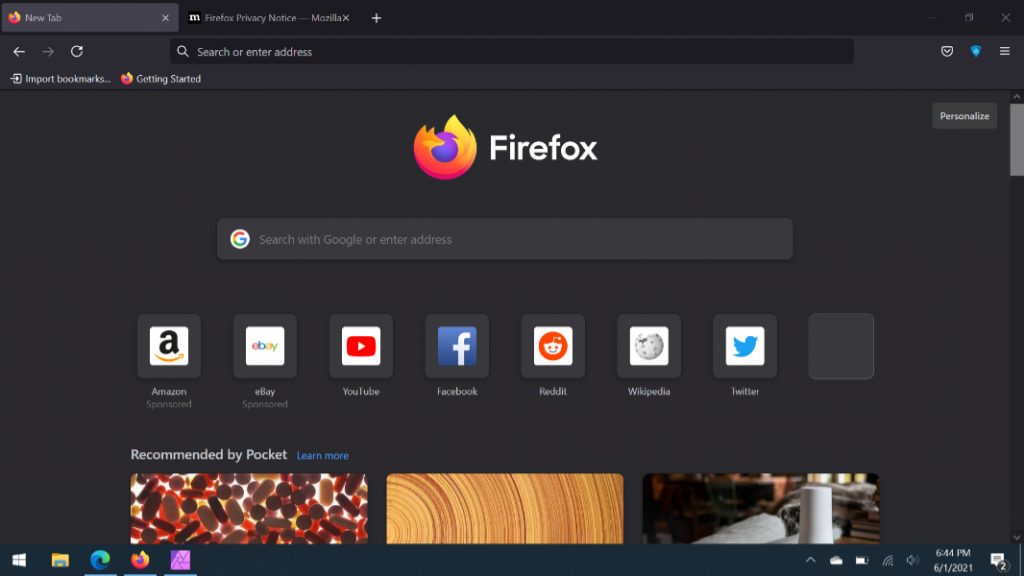
The biggest change to Firefox in years, Mozilla believes these visual updates will “get you where you want to go even faster.” That’s because the core experiences of the browser have all been updated so that things are easier to use — from the toolbar, streamlined menus, updated prompts, and a new floating tabs system.
The most significant of the changes that you’re likely to notice first is the new inspired tab design. In version 89, your tabs “float” at the top of the title bar, tucking tab information in a neat place, right where you need them. The tabs even have a more rounded design, helping to make moving tabs around a lot easier.
Tabs will no longer cramped together as they have been in previous releases. Visually, that is meant to pair up with calmer colors and lighter iconography throughout the user interface in the browser, making things feel more consistent as you click through menus.
Adding to that is a simplified browser toolbar. Mozilla has moved less frequently used items out of the toolbar, so you can focus on your navigation. That even ties right in with the more streamlined menus, which have been reorganized so that most used controls are where you need them. Even the labels have been updated, with removed iconography for a cleaner look.
Some of the other changes in Firefox 89 include updated prompts. It is now easier to understand and control things like the permissions for the webcam, and microphone, in a single hub. You even should see fewer prompts whenever you browse, as the release reduces the number of alerts and messages you see (for things such as notifications) so you can browse with fewer distractions.
If you’re not already seeing Firefox version 89, you can update it today in a couple of steps. Just click the menu button, and then choose Help followed by About Firefox. The About Mozilla Firefox window will open, and then Firefox should download the latest version. You’ll have to click Restart to update Firefox to apply it.

