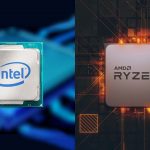Regardless of size, every organisation needs protection from security breaches. All businesses should identify their security weaknesses so they can adopt the right strategy to reduce their exposure. The Cyber Security Breaches survey suggests that only 31% of companies have continuity plans in the event of a security breach and only 15% had completed a cyber security vulnerability audit. Smaller businesses are at greater risk of cyber-attacks because many don’t have the funds to put cyber security precautions in place. Thus, they’ll be impacted severely in the event of an attack. Understandably, they have fewer resources and stricter budgets, but there are things they can do to protect themselves. Let’s look at the six tactics they can use to prevent security breaches:
Implement strong security identity and authentication
In terms of security concerns, identity is one of the issues that small businesses struggle with. Whilst larger companies use stronger authentication and technologies such as SSO (single sign-on), these aren’t as applicable for smaller businesses. However, they can adopt better password management by applying a robust Multi-Factor Authenticator (MFA) wherever possible. There isn’t a guarantee that accounts won’t be compromised when MFA has been applied, but it will make life harder for hackers to steal valuable data. It is crucial to ensure that only authorised people can access data and systems for strong identity security.
The purpose of patch management
The purpose of patch management is to repair weaknesses in software and applications where they’re susceptible to cyber-attacks. Patch management reduces security risks by ensuring all systems are up-to-date and operating smoothly. For smaller businesses, patching is only effective when they regularly update their operating systems and software. This can be difficult to manage if they don’t have an IT department, but this process can be automated. Whether it’s manual or automated, it’s essential to get into a routine of patching.
Prevent email and phishing attacks
Email and phishing attacks are very common. They are one of the biggest cyber threats to every business and are difficult to manage. Whilst staff training, email filtering, and installing antivirus software can be effective, if possible, it is recommended to invest in endpoint management software for further protection. Although this is expensive for small businesses, it is worth investing in stronger protection to prevent unauthorised third parties from accessing your platforms and services.
The use of Remote Desktop Protocol (RDP)
The Remote Desktop Protocol (RDP) is a communication tool created by Microsoft. It allows users to remotely connect from one device to another. RDP is commonly used by staff who are working from home. It is also used by IT technicians to diagnose and repair technical issues by accessing a computer from a remote location. Remote access tools have increased over the last couple of years due to hybrid working. This can pose a risk for businesses should hackers apply a password hack to open ports and gain access to their IT systems. It is crucial for users to access resources through a virtual private network (VPN) to minimise hacking opportunities by cybercriminals.
Protect sensitive information in the cloud
Another critical challenge faced by businesses of all sizes is the threat of cloud security breaches. As more organisations use cloud services, it can be difficult for companies to protect data in the cloud infrastructure from scammers. With more people using cloud-based solutions such as Microsoft 365, small businesses should invest in the right cloud service provider where data protection should be aligned with secure IT practices.
Do not trust unsafe applications
Many small businesses don’t have the resources for a deep security review of their IT infrastructure. Mobile apps that users download can have malicious loaders that can lead to software damage and network infiltration. Security measures must be applied to every mobile and tablet device including malware protection and other security software. Proactive malware software protects both employees and the company against potential cyber threats. It is important for small businesses to apply this so they can have visibility and access to all vulnerabilities of their data assets within their infrastructure.