Let’s take a look at the latest 10th Generation Intel Core family of chips
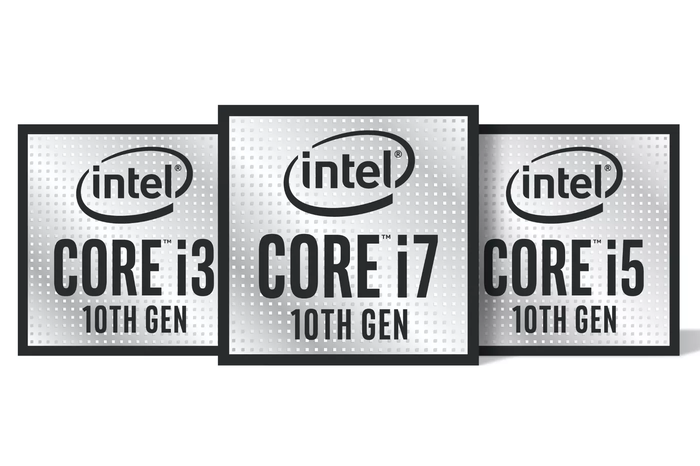
Intel Core i3, Core i5, and Core i7 CPUs have been around for a few years now, but some buyers still get stumped whenever they attempt to build their own systems and are forced to choose among the three.
With the most recent 10th Generation (Ice Lake) architecture now available in notebooks that are on store shelves and ‘Rocket Lake’ CPUs expected to follow in 2021, history looks set to repeat itself. There’s likely to be a whole new wave of consumers asking the same kind of questions that get raised every time Intel refreshed their CPU lineup.
Does an Intel Core 5 have a 5-core processor? Which branch of Intel’s product lineup is going to offer you the best value for money or gaming performance? Is there such thing as an Intel Core i6? Here’s everything you need to know:
Core i3, Core i5, Core i7 — the difference in a nutshell
The short version here is that Intel Core i7 processors are usually better than Intel Core i5 processors, which are in turn usually better than Core i3 processors. The word usually does a bit of heavy lifting here, since a close comparison newer or higher-spec Core i5 processor might see it come out ahead of an older Core i7 model. Nevertheless, the above rule is true more often than not.
Core i7 does not have seven cores nor does Core i3 have three cores. The numbers are more of indicative of their relative processing power and target audience or device than anything else. Although it is the case that processor core-counts have risen in recent years, there are no hard or fast rules about how many cores an Intel Core i5 or i7 processor should have in it.

While the number of cores a processor has is important, it isn’t the whole story. When it comes to Intel’s Core i3, i5 and i7 CPUs, their relative levels of processing power are based on a collection of criteria involving their number of cores, clock speed (in GHz), size of cache, as well as technologies like Turbo Boost 2.0 and Hyper-Threading.
As mentioned before, Intel’s Core processors can also be grouped in terms of their target devices, i.e., those for laptops and those for desktops. Each has its own specific characteristics/specs. The letter at the end of the processor’s model number serves to place it in conversation with similar processors looking to service the same audience.
For instance, Intel’s 7th Generation Y and U-series processors are designed to power fanless 2-in-1 (convertible laptop/tablet) devices and ultrathin notebooks. All these processors are designed to strike a balance between performance and mobility, achieving longer battery life in lieu of higher core counts.
Core Counts & Clock Speeds
Intel’s current lineup of Core i3 processors are almost entirely quad-core. Their Core i5 CPUs for desktop PCs boast 6-cores while mobile Core i5 processors are, again, mostly quad-core. Meanwhile, modern Core i7 processors range from quad-core all the way up to octa-core. The 7th Generation Y-series and U-series we mentioned before? They feature dual-core processors designed for maximum battery life and fanless designs.
The more cores a processor has, the more tasks (known as threads) can be served at the same time. Hypothetically, a dual-core processor can serve two threads at once while a quad-core processor can serve four and an octa-core processor can serve eight. In theory, this means that a PC powered by quad-core processor is able to operate and complete tasks with greater efficiency than one with a dual-core processor.
In addition to the number of Cores, the other metric that matters here is the clock speed of a given CPU. Measured in Gigahertz, clock speed measures the default or factory-set speed with which the processor normally operates. Many processors can be modified to go faster than that speed through overclocking but the normal clock speed is a good tool for measuring their relative performance power.
More like core count, higher is better here. A processor with a faster speed can operate more more efficiently compared to one with a slower speed. However, due to thermal restrictions, processors with more cores tend to operate at a lower clock speeds.
This is why having a PC with the most cores might not always be the thing you want.
At this point, it’s important to take the opportunity to start talking about how a number of factors can affect the overall processing power of a CPU. The number of cores involved shouldn’t be your only consideration when you’re trying to determine whether you should consider buying an Intel Core i3, Core i5, or Core i7 processor but it is useful as a place to start.
You can’t understand or appreciate the significance of stuff like Turbo Boost and Hyper-Threading without having some foundational knowledge of clock speed and core count. These advanced technologies and features are a big part of the draw for many modern Intel products and countless processors benefit from them.
Turbo Boost Explained
Intel’s Turbo Boost tech allows a processor to dynamically increase its clock speed as the need arises. The maximum amount that Turbo Boost can raise clock speed at any given time is dependent on the number of active cores, the estimated current consumption, the estimated power consumption, and the processor temperature.
Most modern consumer-grade Intel CPUs incorporate Turbo Boost in one form of another. Practically, the feature acts as something of a middle ground between running a CPU at its regular clock speed and full-blown overclocking. Essentially, Intel CPUs with Turbo Boost can go a little bit over the speed limit when they can get away with it.
Consumers get a little more performance and bang for your buck when you need it but don’t have to go through any of the hassle or risk involved with overclocking. It’s the PC gamer equivalent of that scene in Mad Max: Fury Road where Tom Hardy spits fuel directly into the engine intake to give it a little bit of a boost.
To be clear, modern overclocking is a lot safer and more approachable than it used to be. Intel themselves recently embraced the practice through their ‘One-Click-Overclocking’ Performance Maximizer software. For the company that has long discouraged overclocking, it’s clear that times have changed.
That being said, CPUs are set to their default clock speed for a reason. Running your CPU at an overclocked speed for long stretches of time might void your warranty and can have impact on the longevity of the components involved. As the saying goes: the flame that burns twice as bright is also the one that burns out twice as fast.
Turbo Boost allows everyday users to get some of the benefits of overclocking without any additional work or risk to the integrity of the hardware involved. It’s much the same story for AMD’s analogous Turbo Core tech.
Most modern Core i5 and Core i7 Intel CPUs will support Turbo Boost 2.0. What’s more, some offer the Turbo Boost 3.0. This doesn’t replace Turbo Boost 2.0 but instead augments it. Intel claim that this enhancement works out to around a 15% increase in performance on X-Series (i9) processors.
In addition to the practical implications, Turbo Boost is something you should keep in mind when deciding between an Intel Core i3, Core i5 and Core i7 processor as it means that a Core i5 CPU with less cores can potentially reach higher clock speeds than an Core i7 CPU with more cores.
Cache size
Whenever the CPU finds that it keeps on using the same data over and over, it stores that data in its cache.

Cache is just like RAM, only faster — because it’s built into the CPU itself. Both RAM and cache serve as holding areas for frequently used data. Without them, the CPU would have to keep on rely on your SSD or hard drive, which would slow things down.
RAM minimises interaction with the hard disk, while cache minimises interaction with the RAM. With a larger cache, more data can be accessed quickly. As with clock speed and core count, bigger equals better.
Intel’s latest processors also rely on a feature called Smart Cache, which dynamically allocates shared cache to each processor core, based on workload, reducing latency and improving performance.
The 10th Generation Core i3 processors tend to cap out around 8MB of Smart Cache. In comparison, Intel’s Core i5 offer up to 12MB while the current crop of Core i7‘s pack in up to 16MB. This is one area where an i7 outperforms a Core i5 or Core i3 processor.
Intel Hyper-Threading Technology
Strictly speaking, only one thread can be served by one core at a time. So if a CPU is a dual core, then supposedly only two threads can be served simultaneously. However, Intel is known for a technology called Hyper-Threading. CPUs with this feature can use service multiple threads with a single core.
For instance, the U and Y series 7th Gen processors available are all dual core. However, thanks to Hyper-Threading Technology they can serve two threads per core. In other words, a total of four threads can run simultaneously. This means highly threaded applications can get more work done in parallel, completing tasks sooner.

The upshot is that if you do a lot of things at the same time on your PC, then it might be worth forking out a bit more for a Core i7. However, if you use your PC to check emails, do some banking, read the news, and download a bit of music, you might be equally served by the cheaper Core i5 or maybe even an Intel Core i3.
Another factor in this deliberation is that more and more programs are being released with multi-thread capability. These applications can use more than one CPU thread to execute a single command, which means they’ll run more effectively on a multi-core CPU with Hyper-Threading.
Hyper-Threading is important to keep in mind when trying to work out which Intel Core CPU you’re after because, if you’re looking to use applications or rely on a workflow that can make the most of it, Adobe Photoshop for example, it can have a pretty radical impact on the everyday performance of a given CPU.
The Bottom Line
We’ve already given you the short version, so here’s the super short one:
- Intel’s Core i7 processors are usually better than Intel Core i5 processors, which are in turn usually better than Core i3 processors.
- Intel Core i5 processors usually have the highest base clock speeds while Intel Core i7s (and beyond) tend to boast the higher core count
- Depending on what apps you use, your money might be better spend on an Intel Core i5 with higher clock speeds than an Intel Core i7 with additional processor cores
- Turbo Boost lets Intel CPUs go a little faster when they can safety get away with it
- Larger cache size is better but it’s not as significant a factor as stuff like core count or clock speed
- Hyper-Threading lets each core in an Intel CPU handle two things at once rather than one at a time
Hopefully this gives you some insight for your next CPU selection.
Culled from pcworld

